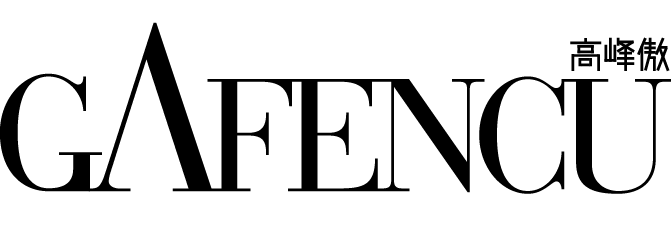With the advent of smartphone technology, everyone’s life can literally fit into the palm of one’s hand. Anything you want is right at your fingertips, be it shopping, watching movies, texting friends, or even online banking. But if you’re not careful, you can fall victim to a web of cybercrime like hacking, stolen identities and even outright theft. Boost your phone security with these three simple steps and keep your information safe.

1) Set up a password-protected screen lock
Perhaps the most basic of phone security measures, a screen lock is the first step to dissuade sticky-fingered strangers from walking away with your phone. Set up a 30-second automatic screen lock and put in password protection measures. Don’t go for the 4-digit pin either, as that’s the easiest to crack. Opt for fingerprint scanning or a complex alphanumerical password.

2) Turn off Bluetooth and Wi-Fi when not in use
Dangers to phone security aren’t just limited to the physical world. Digital criminals can access your phone remotely through unsecured Wi-Fi and Bluetooth networks. Just think back to last year’s BlueBorne scare, when Internet security firm Armis revealed fatal flaws in Bluetooth coding that could have given attackers backdoor access to almost 5.3 billion devices worldwide. Similar problems have cropped up in Wi-Fi chip designs as well. So remember to switch off all Bluetooth and Wi-Fi functions when you’re not using them.

3) Only download safe, verified apps
At the end of the day, your phone security is only as strong as the least secure app on your phone. Seemingly harmless games or other software could conceal malicious viruses and malware designed to steal your data without your knowledge. As a rule of thumb, only download programmes verified by Google Play Store or Apple App Store. Another good tip is to read user reviews before pressing ‘Install’.
Text: Tenzing Thondup